|
Blog Feeds
Anti-Empire
The SakerA bird's eye view of the vineyard
Public InquiryInterested in maladministration. Estd. 2005
Human Rights in IrelandPromoting Human Rights in Ireland |
exactly how to get photos under 20k national |
miscellaneous |
news report national |
miscellaneous |
news report
 Monday March 11, 2002 19:59 Monday March 11, 2002 19:59 by rowan by rowan
 When you upload a photo it has to be under 20k ... use this freeware program to compress the image. Full instructions below. slowview (1mb download) after installing, load or drag+drop your image in, click 'image' then 'resize', make sure 'constrain proportions' is checked, and make the width less than 460. Then ctrl-s for 'save as', then change filetype to JPG. Now click 'options' and drag the compression slider over to the left a bit, then save. Check the filesize after you've saved it, if its not under 20k, start again and drag the compression slider further to the left. Why compress? When you scan a photo or get an image from a digital camera, usually its around 400k or higher. This will take 20 times longer for people to download than the same image compressed into 20k, but the 20k image will still be able to convey the same meaning. For a good example check out for more in depth editing try paint shop pro. Here's a non-expiring version (3mb download): |
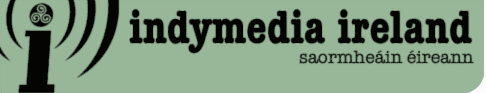






















 printable version
printable version

 Digg this
Digg this del.icio.us
del.icio.us Furl
Furl Reddit
Reddit Technorati
Technorati Facebook
Facebook Gab
Gab Twitter
Twitter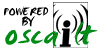
View Full Comment Text
save preference
Comments (2 of 2)