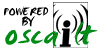|
Blog Feeds
Anti-Empire
The SakerA bird's eye view of the vineyard
Public InquiryInterested in maladministration. Estd. 2005
Human Rights in IrelandPromoting Human Rights in Ireland |
Dublin - Event Notice Thursday January 01 1970 Free video workshop with freeware and free software dublin |
arts and media |
event notice dublin |
arts and media |
event notice
 Saturday June 25, 2005 16:30 Saturday June 25, 2005 16:30 by 1 of IMC IRL vidheads by 1 of IMC IRL vidheads
 At Cultivate, West Essex Street, Dublin 8. For people learning to use video editing, capturing, and compression software. Indymedia Éire is a small part of the open source software movement. Our site is built on a code called "Oscailt" which is open to anyone to look at, modify, and improve upon. The content on the site is also published under a license called Creative Commons, or share-alike. This means that people may come along and use or adapt your article, images, audio or video, as long as they adhere to the same principles it was published under, e.g. someone cannot come along and use your photos for their for-profit media publication unless you specifically consent to it. Oscailt is "free software". This is slightly different to other forms of software you may be familiar with. "Freeware" is software that is given out for free, but the code used to create the software is often kept under wraps by the developer. "Shareware" means that the program is free to download and use, but there may be some restrictions on it, or you might get a popup message every so often asking you to donate some money to the developer. "Free software" means that the software is free to download, AND the code is made public, so people can come along and openly modify the software for their own purposes. This coming Wednesday, as part of the Convergence Festival, Indymedia Éire will host a free video workshop as a part of an Indymedia night, which will take place in Cultivate, 15-19 West Essex Street, Dublin 8. This will be a small part of a night of information and education about Indymedia. In this free video workshop for beginners, you will learn how to convert your video camera footage into a digital video file on your computer. We will then edit the footage, removing uninteresting parts or mistakes, and maybe re-arrange the sequence of events. Then we will compress down the footage, making it much smaller, so we can publish it on the web for other people to view and download. All of this will be done with free capturing, editing, and compression tools (for Window$). These tools are freeware and free software, and can be downloaded off the internet (legally!) for you to play around with. WinDV (free software) is a small and easy to use Windows application for capturing videos from a MiniDV device, such as a camcorder, into AVI-files; and it can also be used for working in the opposite direction for recording AVI-files back into DV device via whats known as a FireWire (IEEE 1394) interface. This is a small little port that connects up to your MiniDV camera with a FireWire cable, and allows transfer of data between the two. We will use this to put the video footage onto the computer. AVCutty (freeware) is a small tool for cutting and trimming your video material. Taking footage you have captured from your camera, you can chop it up into distinct scenes, edit them down to a particular stop and start point, and then re-arrange them so they flow together better. It does not have much advanced functions like adding music or titles, but as an introductory tool to the fundamentals of video editing, it is quite useful and easy to get the hang of with a bit of use. We will use this to edit our video. XviD (free software) is an ISO MPEG-4 compliant video codec, so designed to compress/decompress digital video. A codec is a small piece of software that allows the video signal to be compressed down to a smaller size while still being watchable, which is essential for delivering video via the internet. It's a open source project, which is developed and maintained by a handful of skilled and interested engineers from all over the world. It is widely judged to be a better video compression tool than the more famous 'DivX'. VirtualDub (free software) is a video capture/processing utility for 32-bit Windows platforms (95/98/ME/NT4/2000/XP), licensed under the GNU General Public License (GPL). VirtualDub is mainly geared toward processing AVI files, and can be extended with third-party video filters. The writer Avery Lee says "I basically started VirtualDub in college to do some quick capture-and-encoding that I wanted done; from there it's basically grown into a more general utility that can trim and clean up video before exporting to tape or processing with another program. I released it on the web and others found it useful, so I've been tinkering around with its code ever since. If you have the time, please download and enjoy." Using Xvid and VirtualDub, we will compress down our video footage to about 5% of the original size on the computer, so it will be easier to distribute over the internet. This workshop is aimed at complete beginners who have no experience of video editing, but who may be familiar with computers. You may wish to bring along your own computer, laptop or video camera to see how the process works. There is no charge for the workshop (all donations greatly appreciated though!), but please contact Indymedia if you are interested in attending so we can get an idea of the numbers.
|
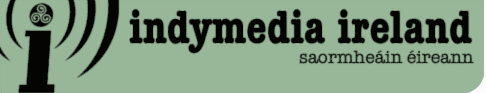























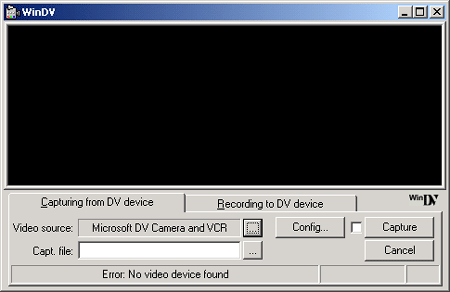
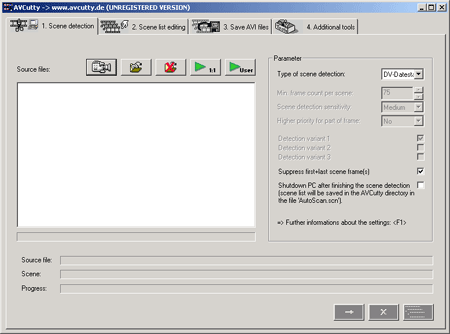

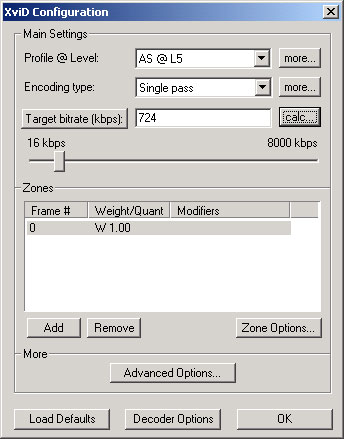
 printable version
printable version

 Digg this
Digg this del.icio.us
del.icio.us Furl
Furl Reddit
Reddit Technorati
Technorati Facebook
Facebook Gab
Gab Twitter
Twitter